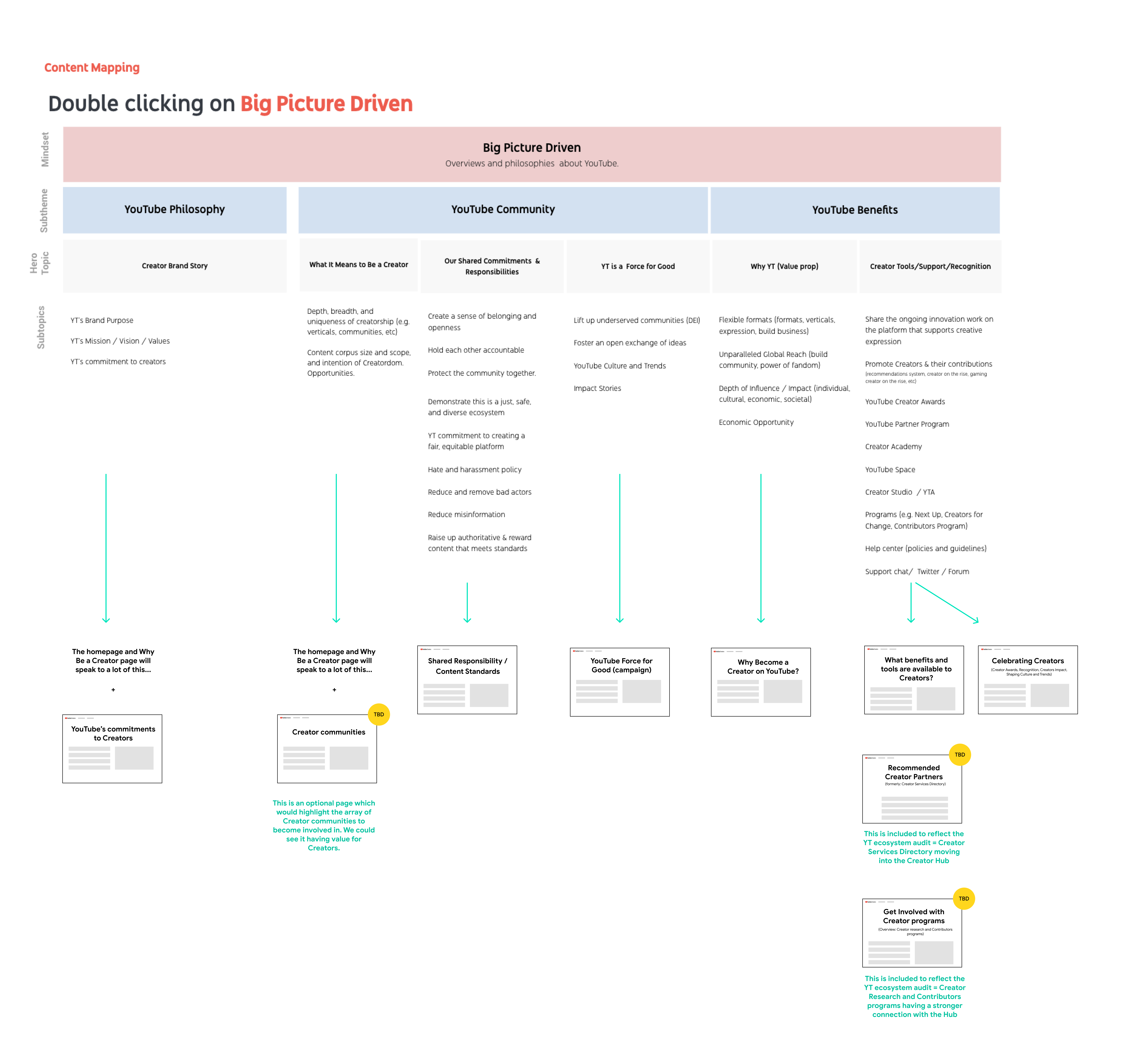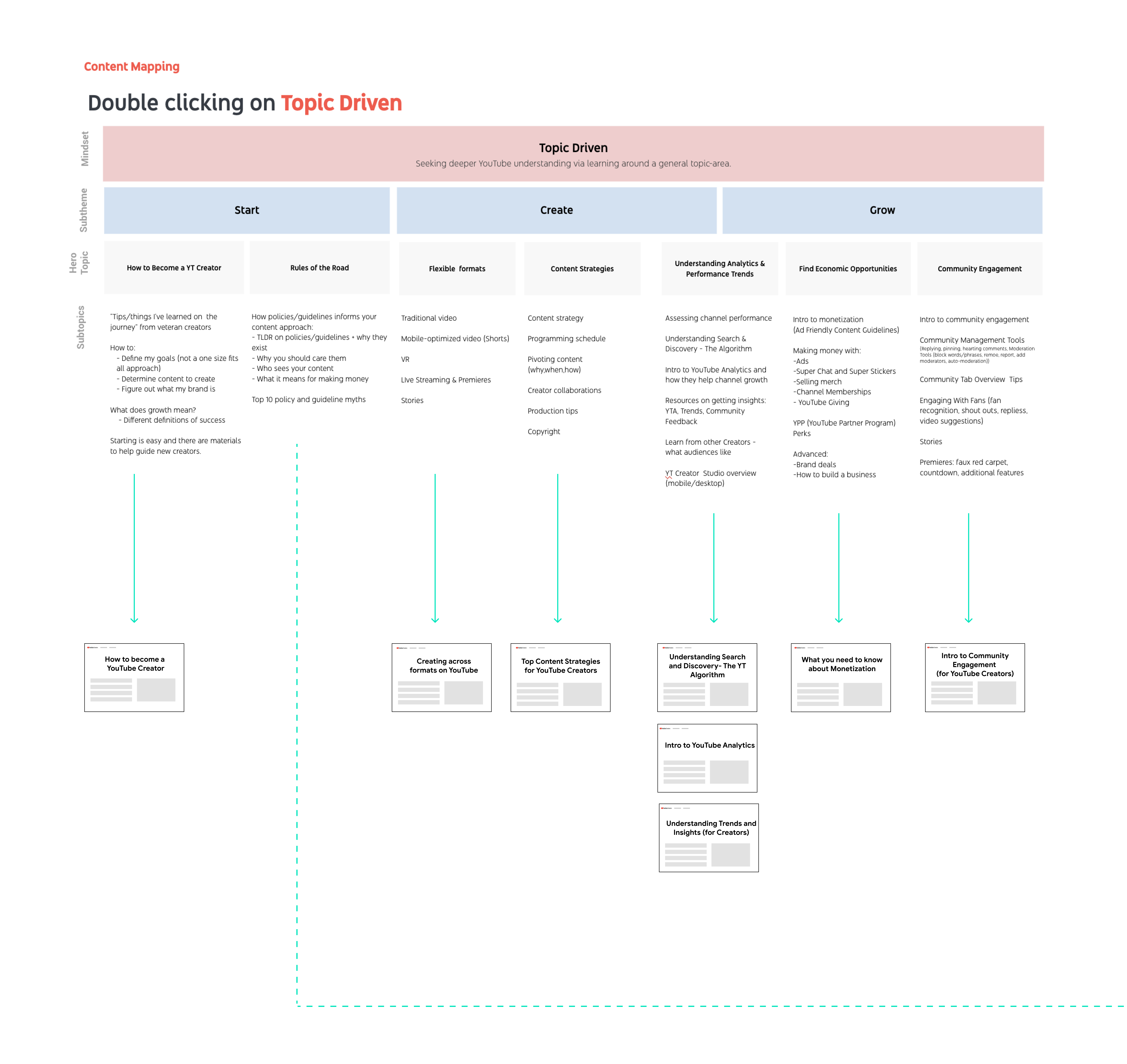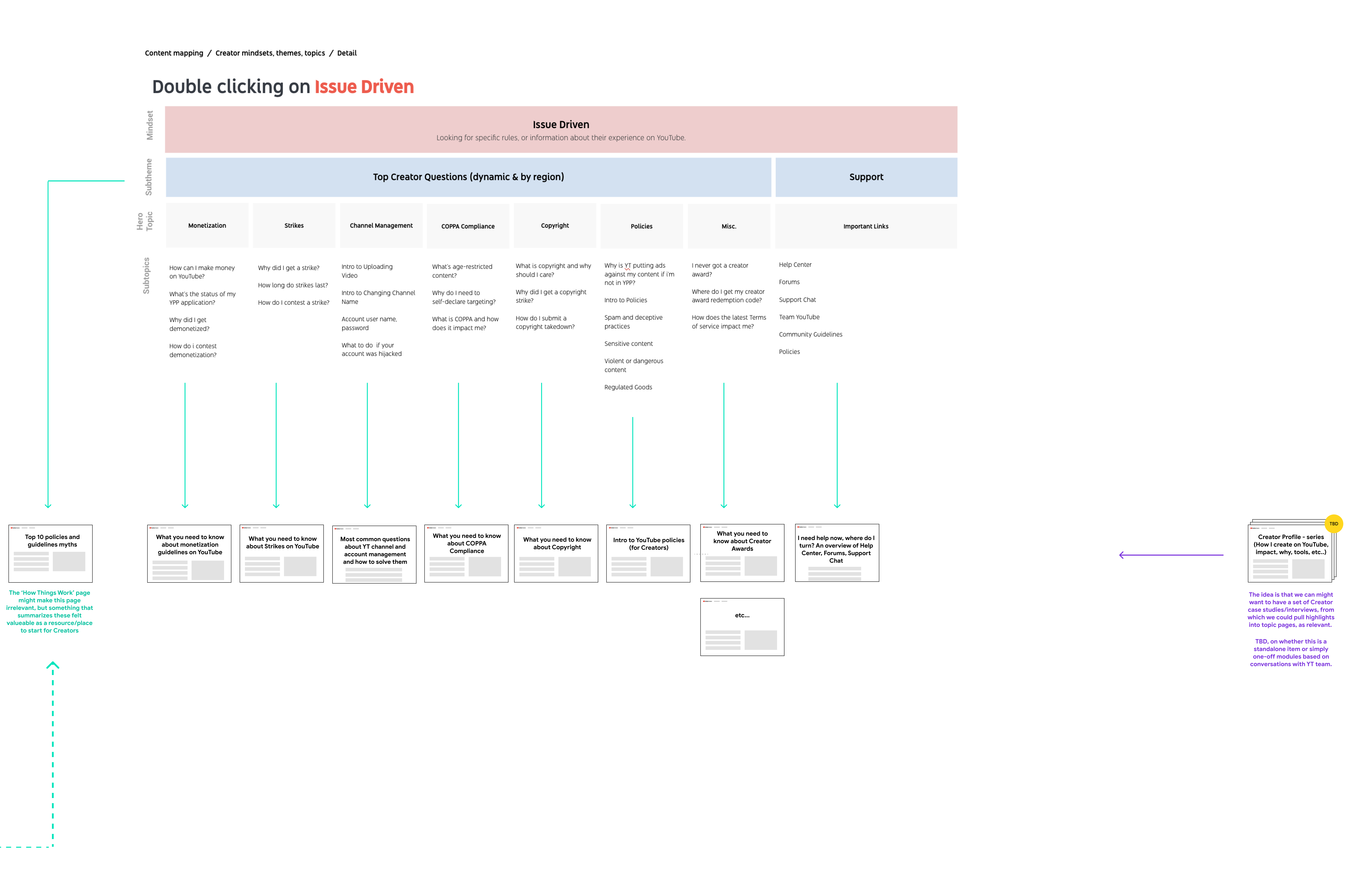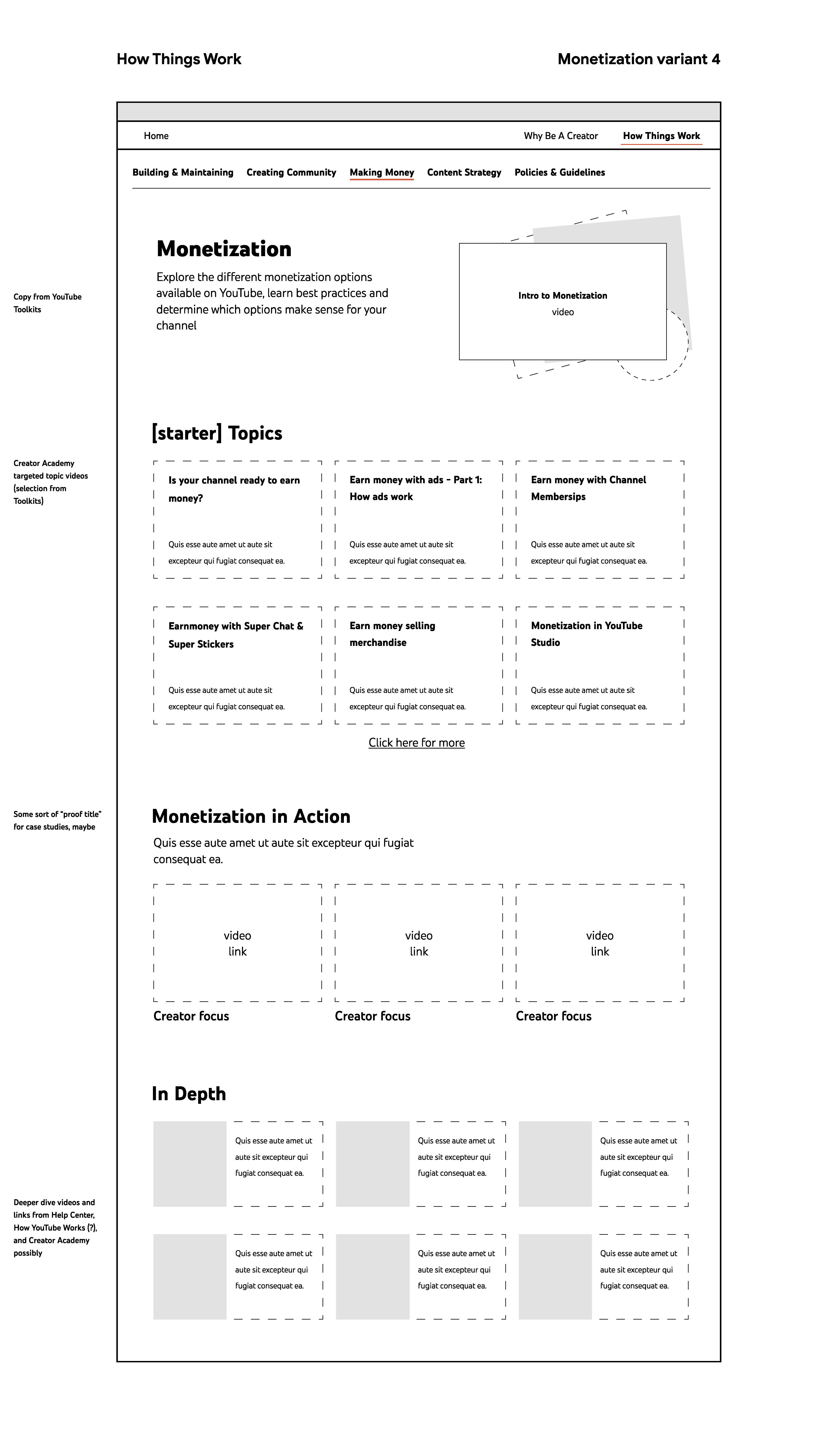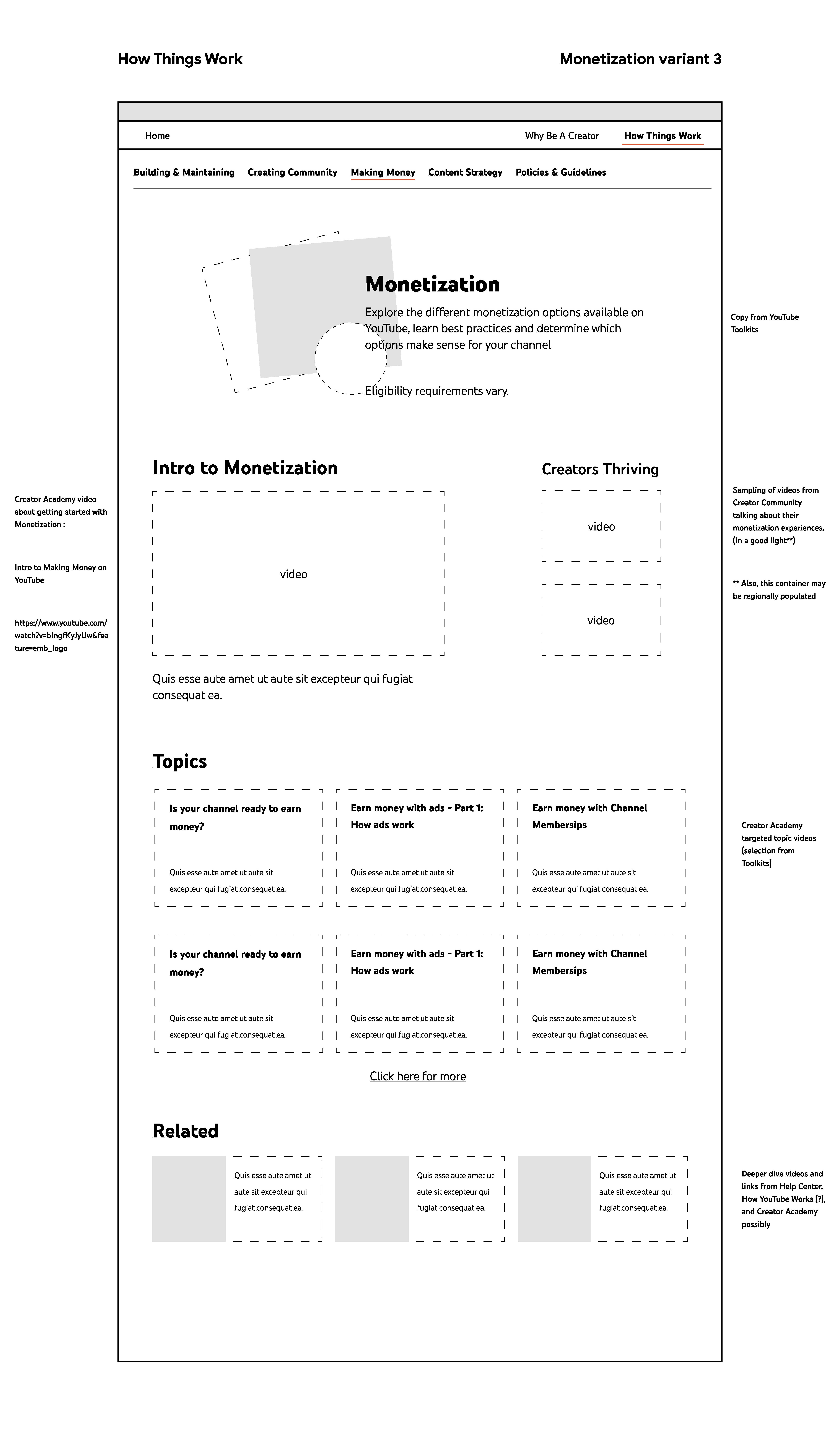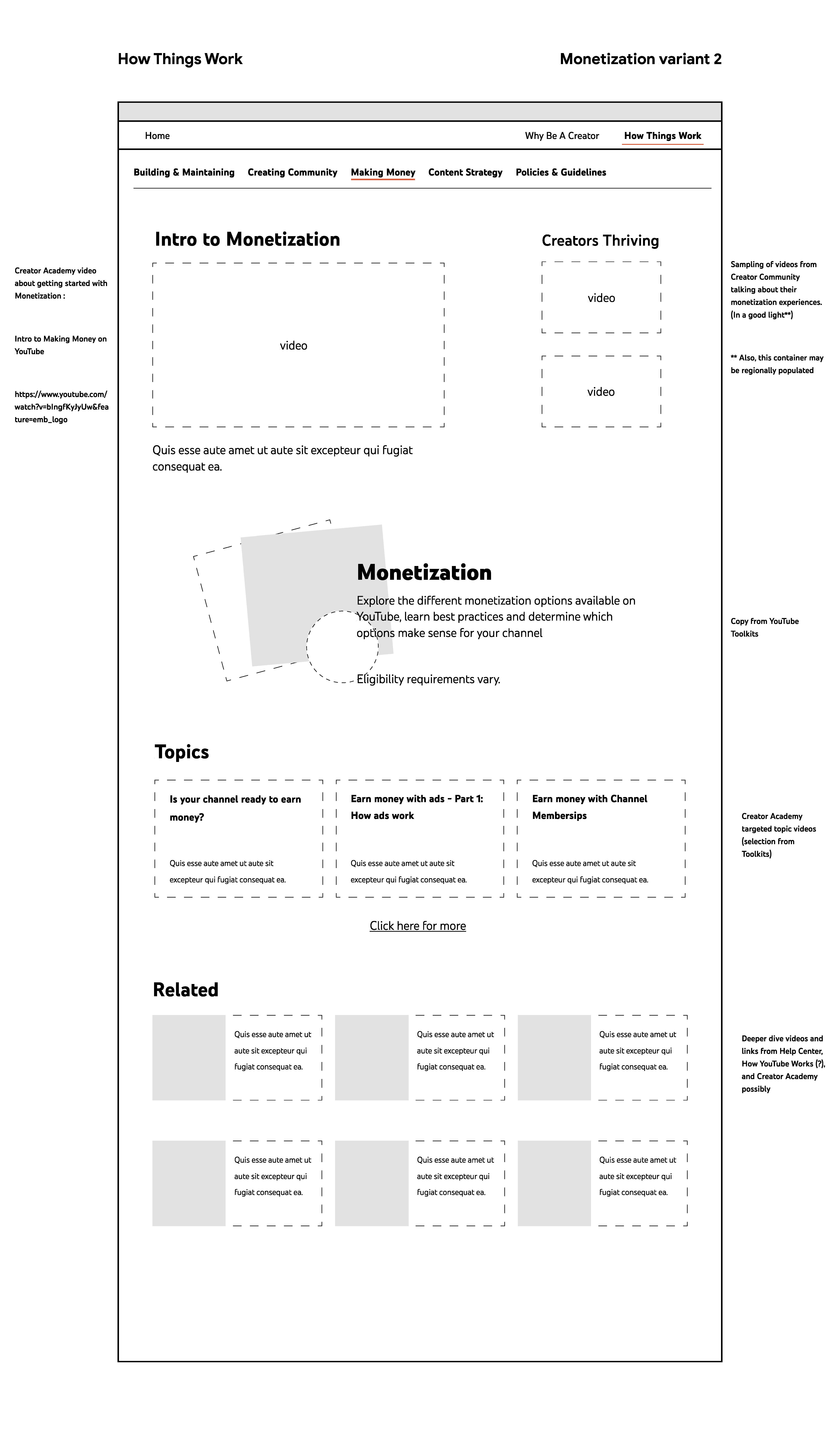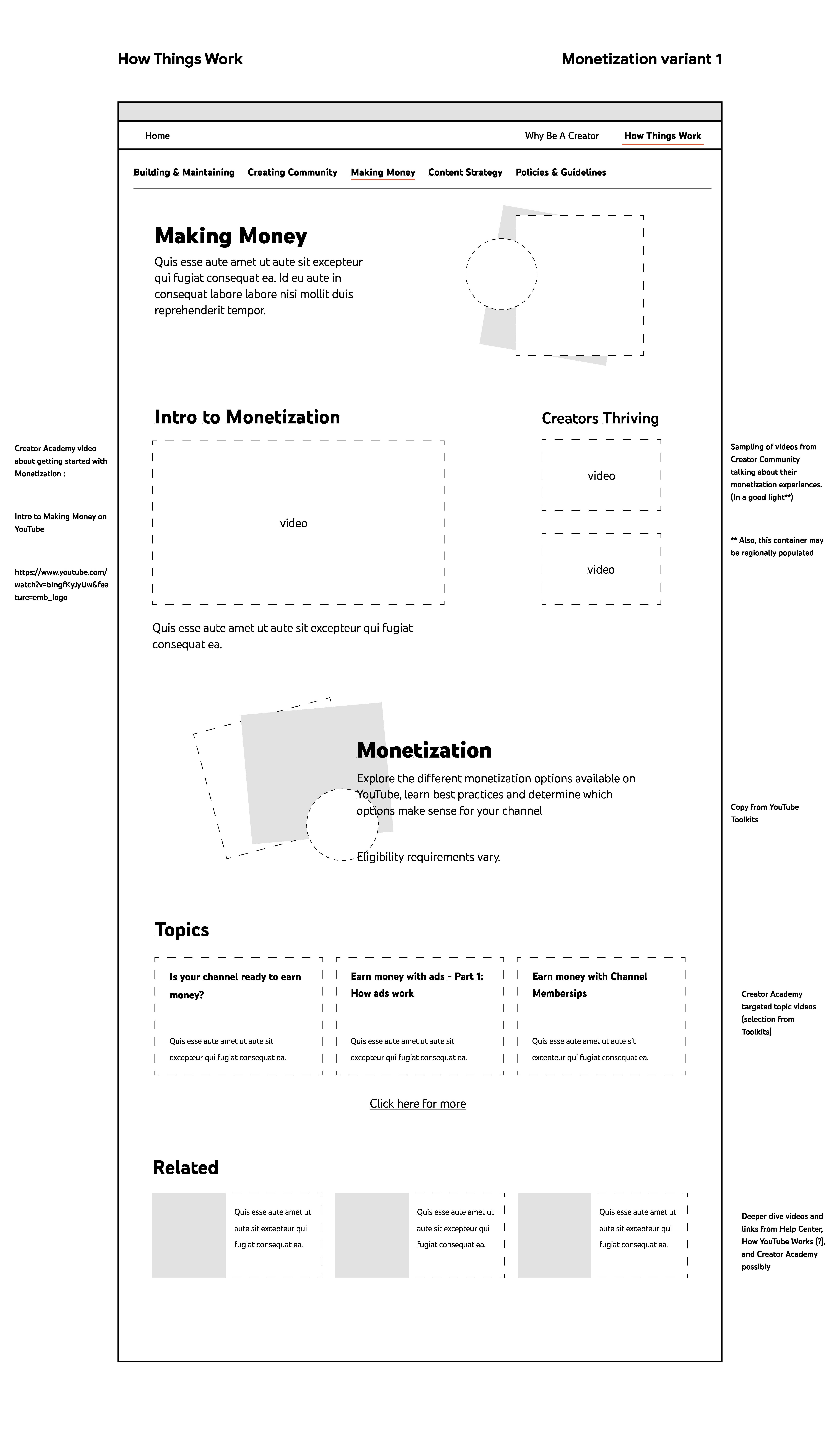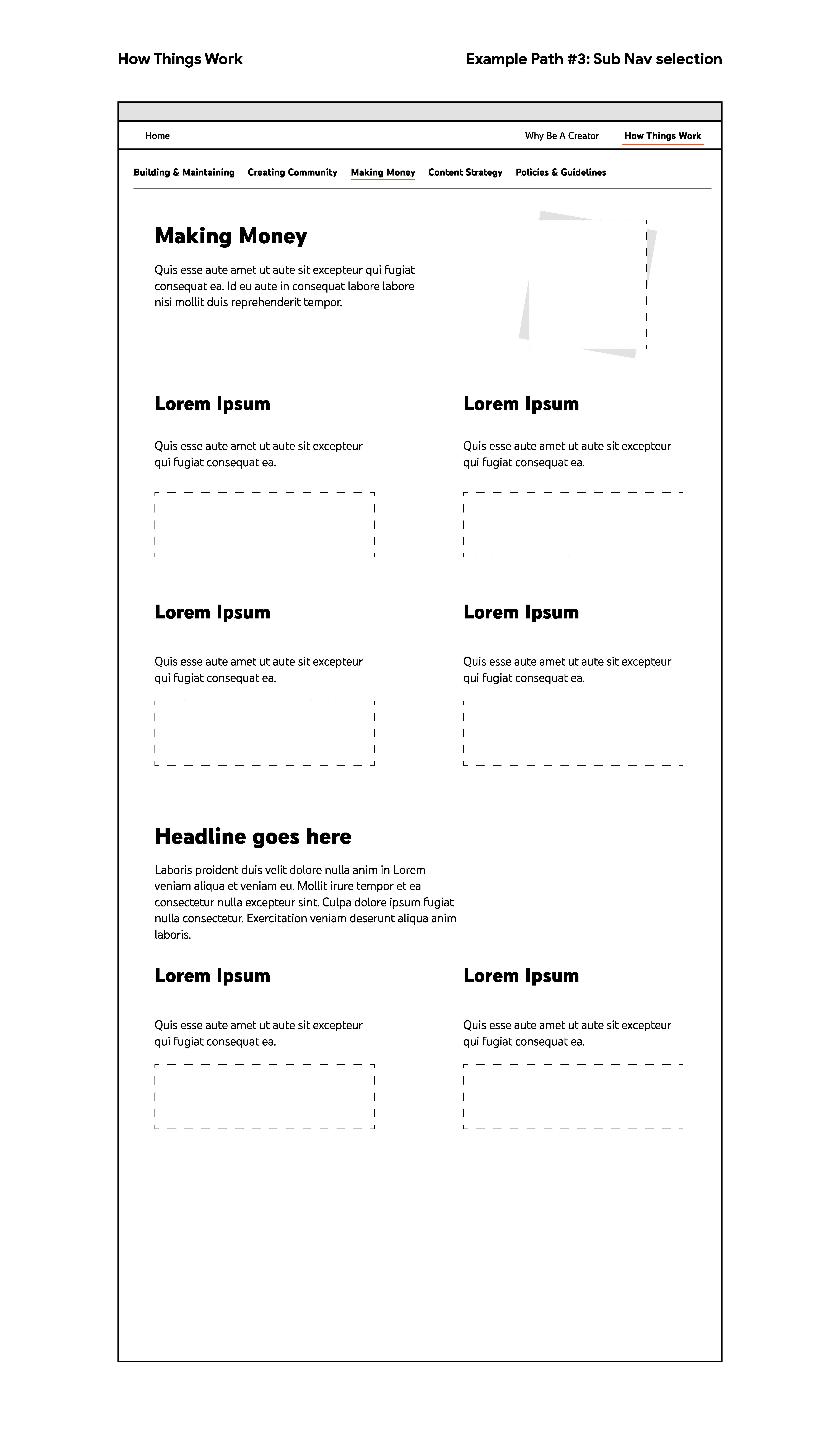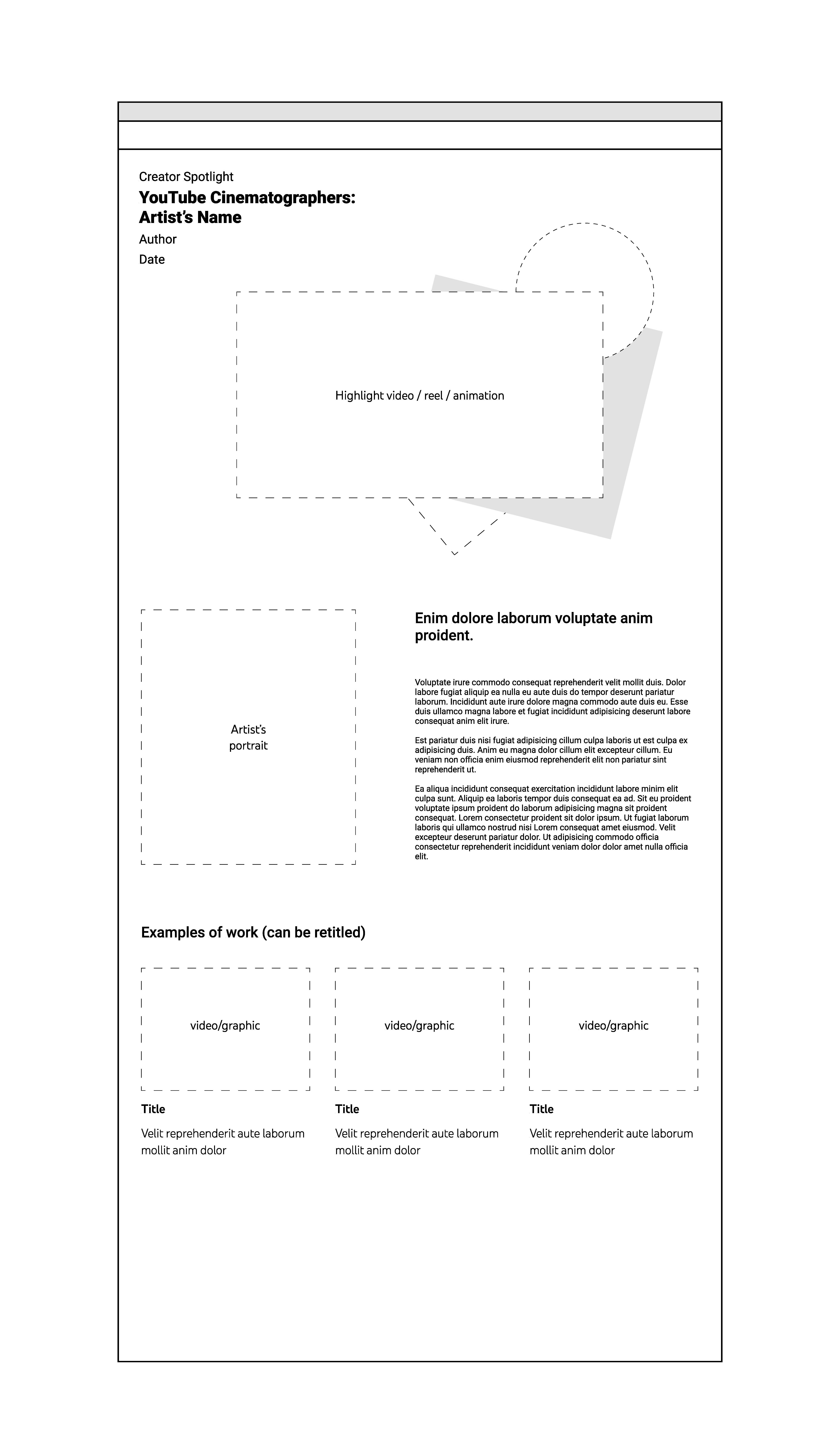Youtube Creator Hub
I worked with Instrument in 2021 to lead User Experience for the second phase of work on the YouTube Creator Hub.
Overall information architecture, user interactions, site and pages layout, organization of content, and prototypes were built and delivered to YouTube and later implemented for the current live site at Youtube.com/creators
In my role as Senior Experience Designer, I directed a team of visual designers to create assets that resulted in the design below.
This journey involved several phases before reaching a final product, the first of which was a canvassing of all the scattered single-page documents that "Creators" (formerly "YouTubers") needed to search for one-at-a-time, and not from a central location.
We needed to understand how to categorize all the different articles, in order to generate an overall information/navigation architecture:
The initial categories were: Big Picture Driven, Topic Driven, and Issue Driven. Respectively, these house information that Creators consume to understand building and managing their YouTube presence, the general strategies around develop their content and sharing it with the world, and finally documentation ranging from capitalization of content to community policies and the like.
What do the navigation pathways look like at a high-level?
I constructed simple info-visuals (Sankey diagrams) that gave an at-a-glance understanding of where common article contnt appeared across categories, in addition to redundant paths that might need to be decoupled. The eventual, top-level category became How Things Work, and housed all relevant documentation underneath.
This resulted in a change in the primary site navigation. (We eventually eliminated the idea of a primary and secondary nav layout, and opted for nested dropdowns).
From categories to layout - translating information architecture to wireframes:
I designed the wireframes for the various prototype and final templates that were used in production.
Our visual desgn language evolved alongside these wireframes, and ended up in a place where playful semi-organic and geometric shapes served as visual flourishes throughout. These an also be seen in the various modules sections with associated iconography.
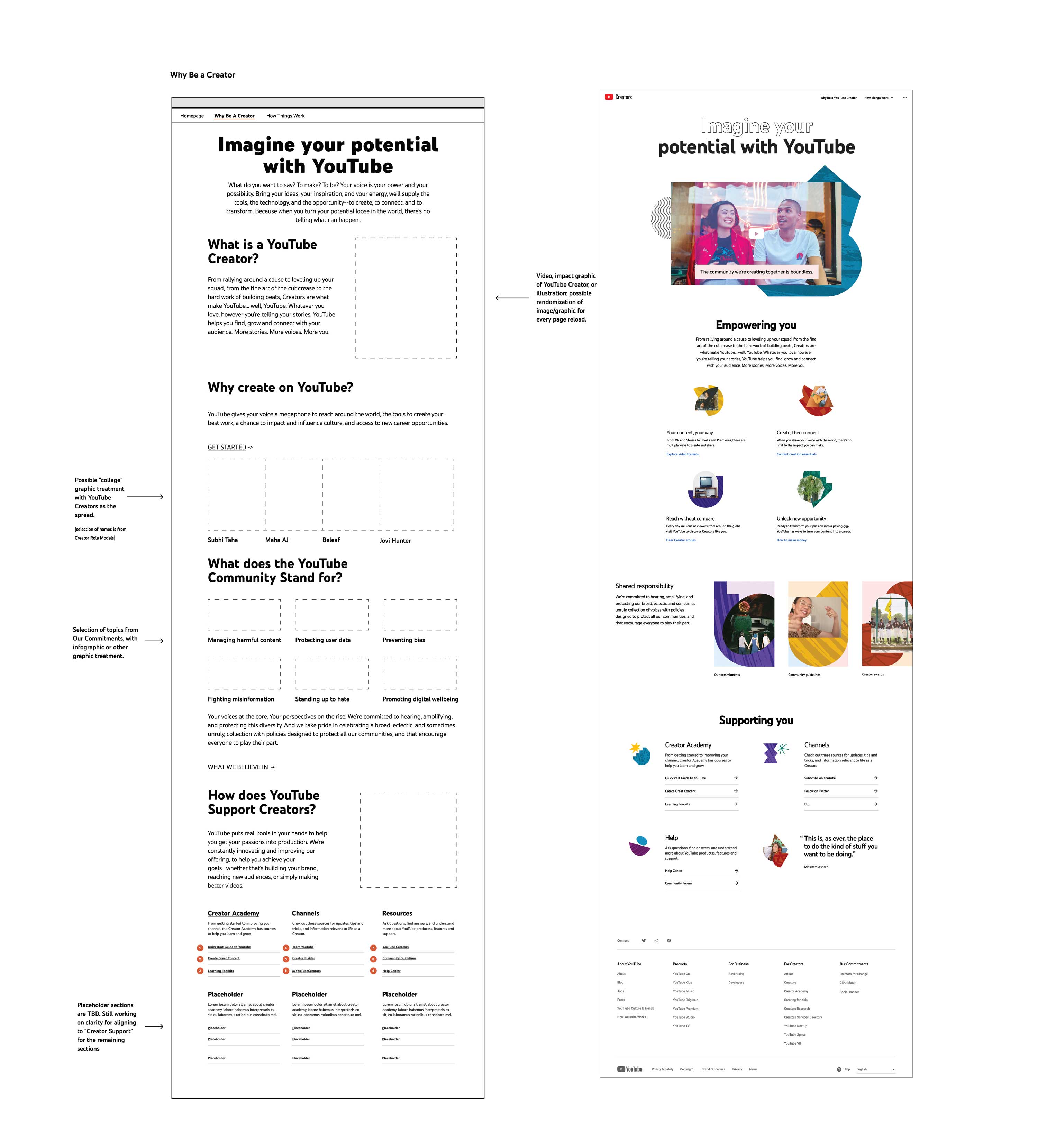
Concepts
I also coded various interactive prototypes to help illustrate how tagging schemas, for example, might improve the overall interaction with various kinds of modular content:
Or to convey how the secondary nav system might work when compared to a single level nav if deployed (which of course was scrapped, hence the reason I coded it in the first place - you have to also show what won't work).
And finally, ideas around possible generative image clipping paths - the idea here was to create instances where, at every refresh of the page, images can be housed in generative organic masks, for variety in the overall visual experience. The SVG clipping generator is custom code I developed, as there are few instances of this kind of masking that exist in the wild.
YouTube was very interested in these prototypes, but eventually tabled them as concepts.
The YouTube Creators Hub is still live as of today.